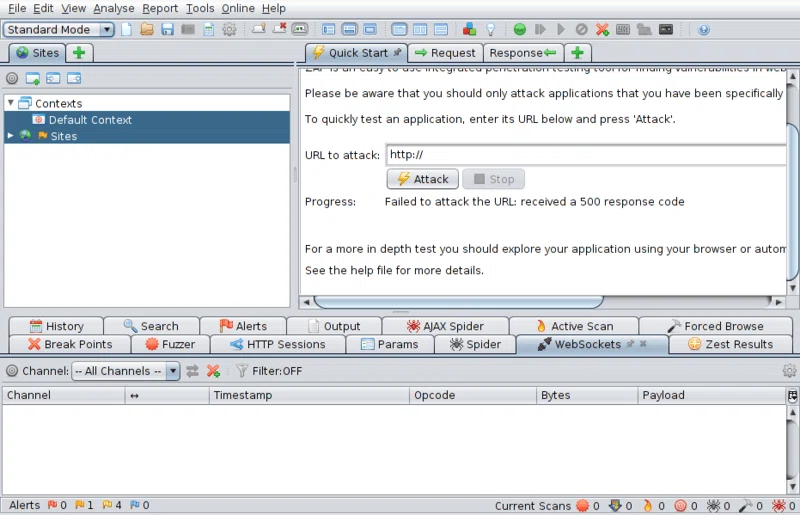Using OWASP ZAP for Vulnerability Detection
- Download the appropriate installer from the official ZAP website.
- User Interface of the Program.
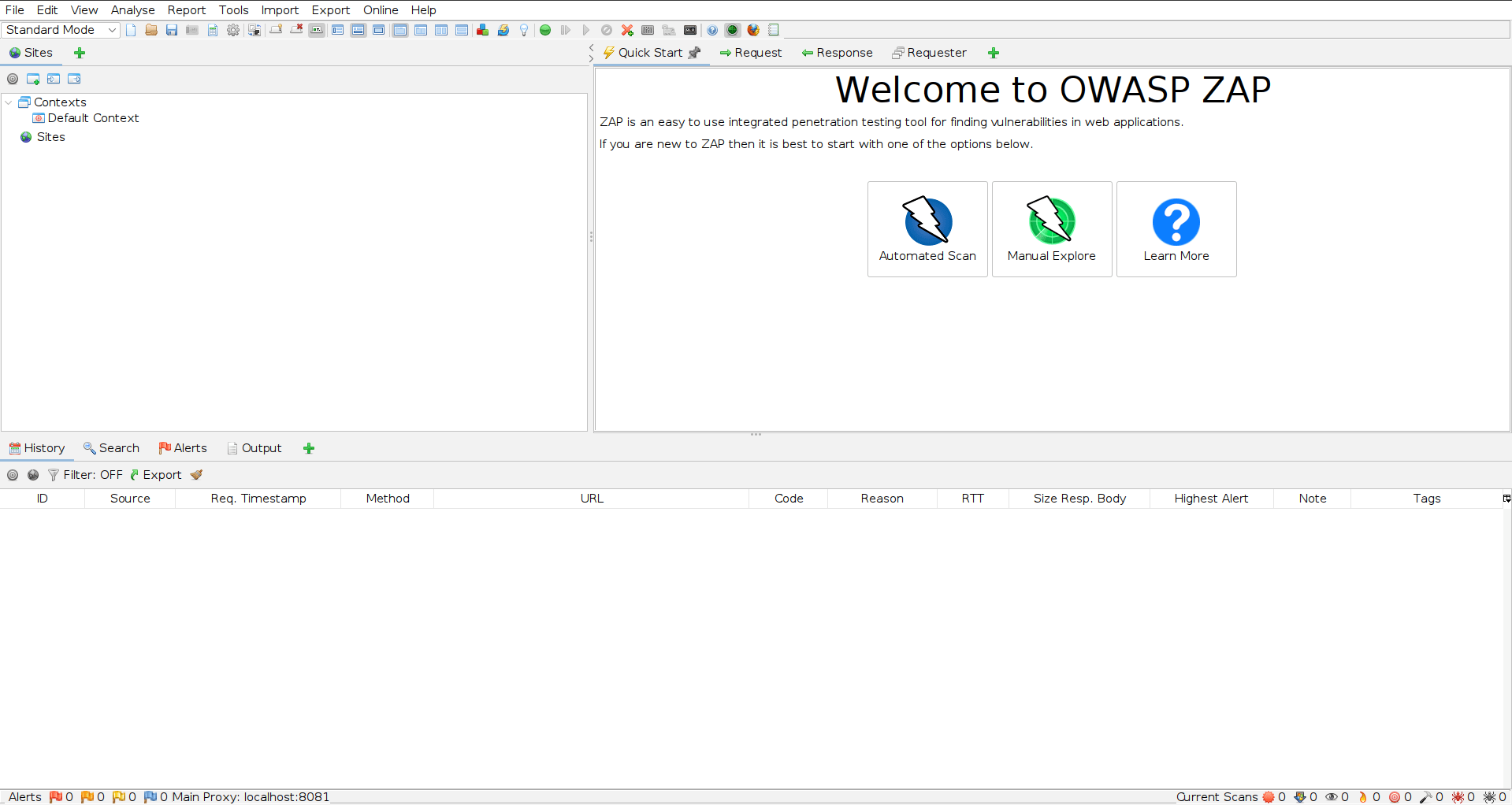
- Click on 'Automated Scan' to start the scanning process.
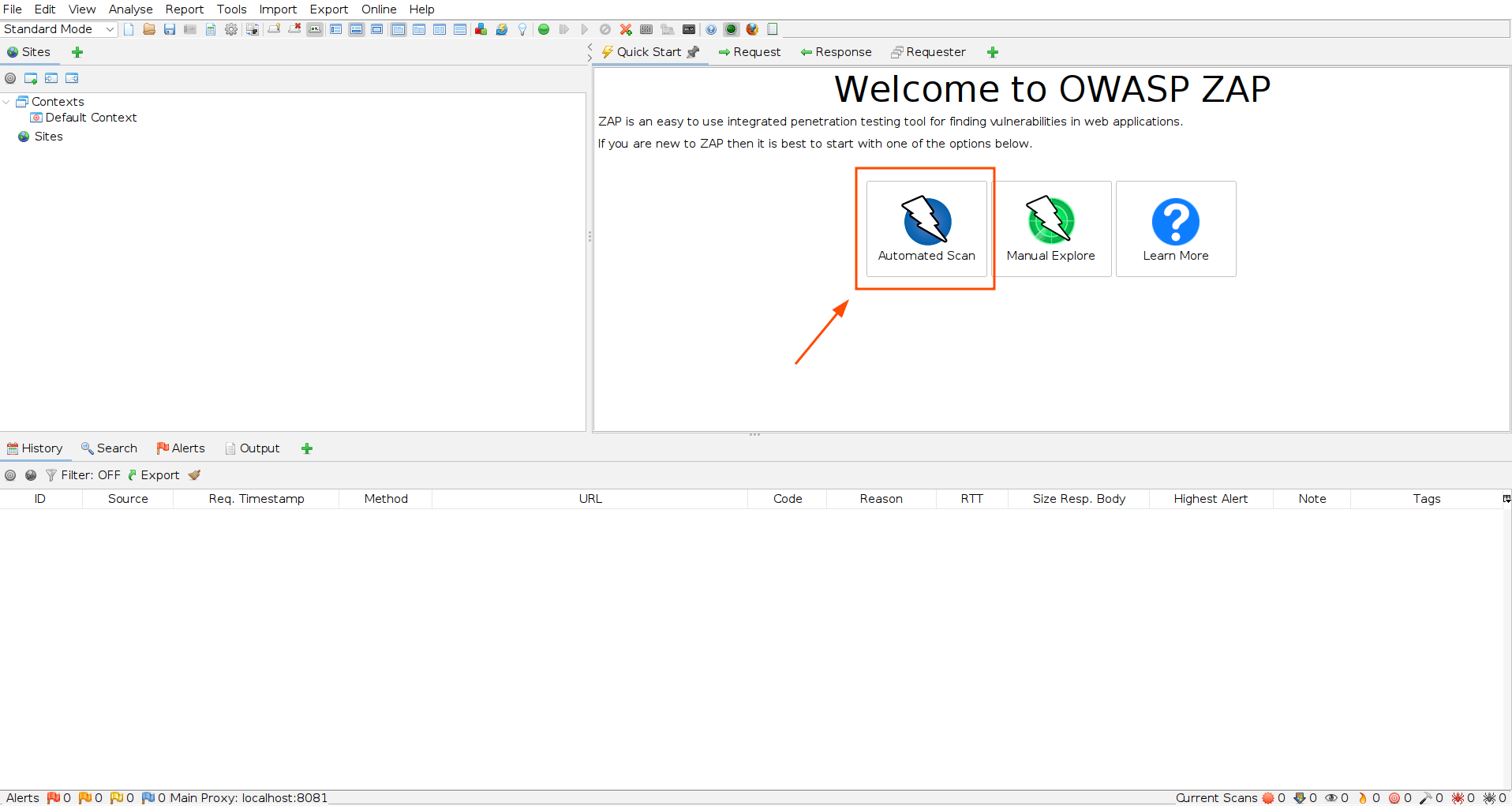
- Specify the URL and the browser to use for testing, then click on the 'Attack' button.
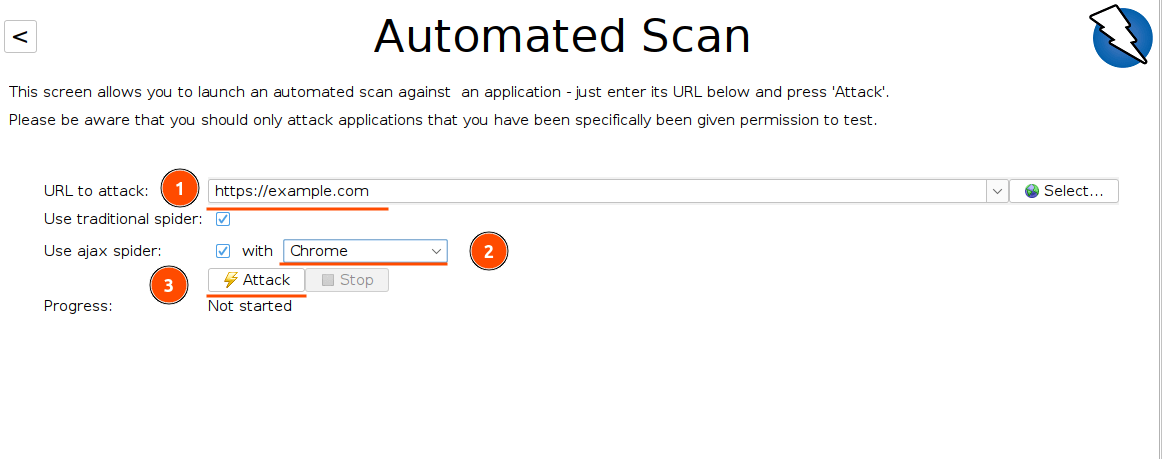
- The list of discovered vulnerabilities is stored in the 'Alerts' tab. For each alert, the program provides an explanation and possible solutions for the issue.
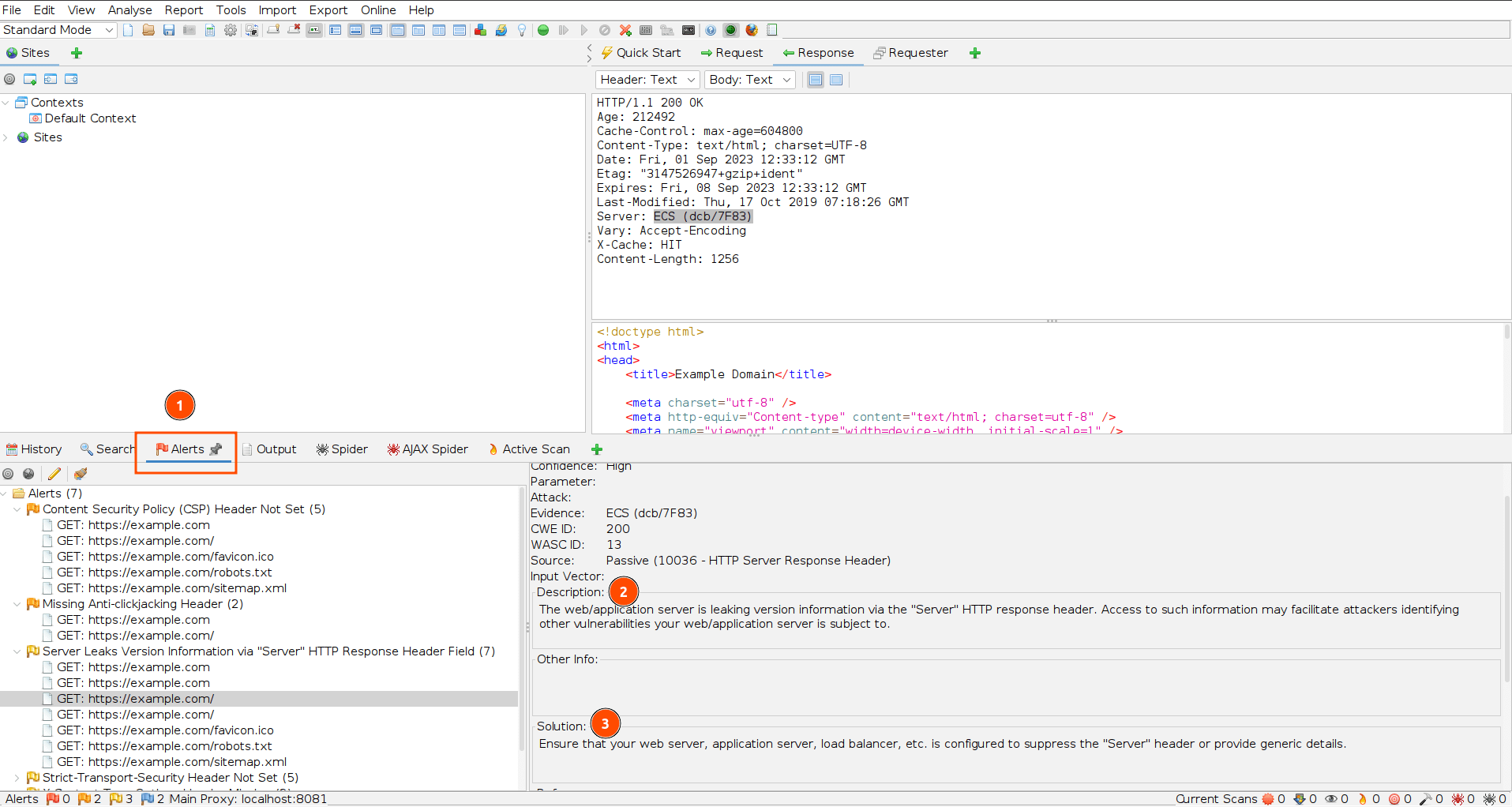
Also read: